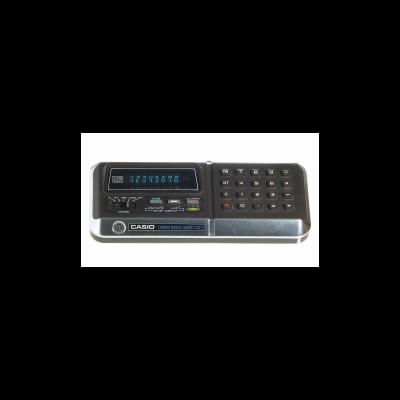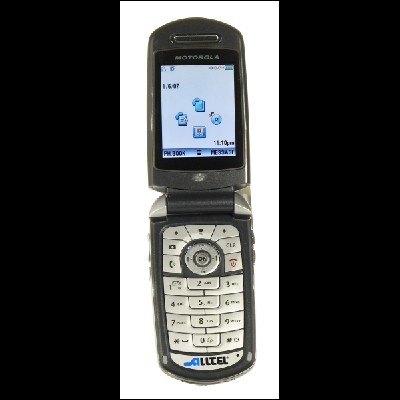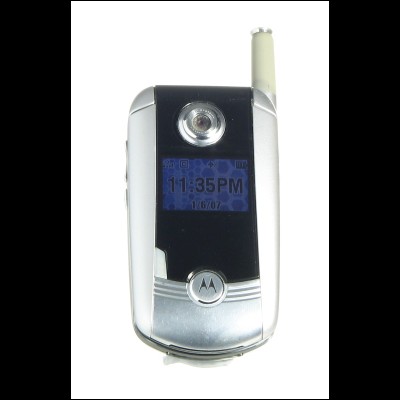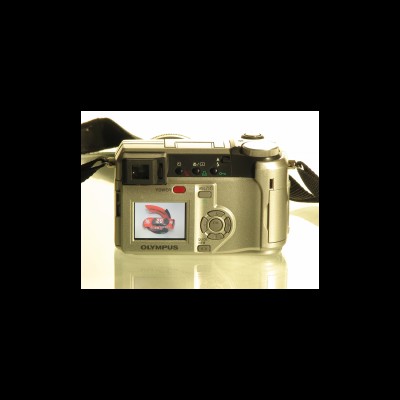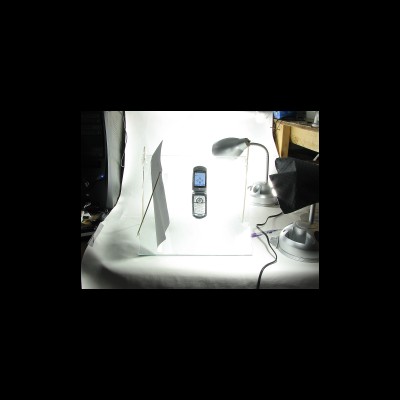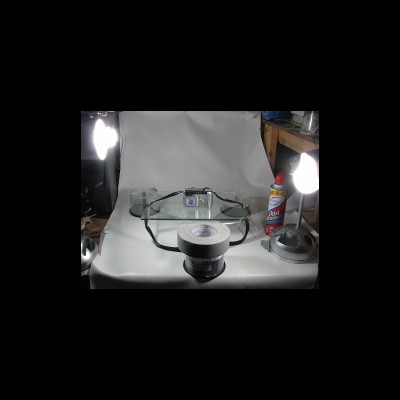When taking photos of electronic equipment, you'll likely encounter equipment with a display of some sort. Often, the requirements for a good quality photo of the display don't match the requirements for a good quality photo of the rest of the device. For some cameras, there is no difference in quality/resolution between long exposure/low light and short exposure/bright light. It appears that's not the case for other cameras that use noise reduction for long exposures. This reduces the noise generated by the image sensor. The noise reduction also reduces the sharpness of the photo. For some cameras, you'll need to use a short exposure time and very bright lights (or the flash) to prevent the noise reducton from reducing the resolution of the fine details. If the device has a display, the display may not be bright enough to be seen when using short exposure times.
To clarify...
- For cameras that use noise reduction for long exposure times to compensate for noisy sensors, you need to use short exposure times to retain fine details.
- If short exposure times are not an option because the display on the device is not bright enough to be properly exposed during short exposures, you have few options and using a longer exposure is the easiest solution.
When you click on the following thumbnails, you'll find additional information at the bottom of each of the pages.
|
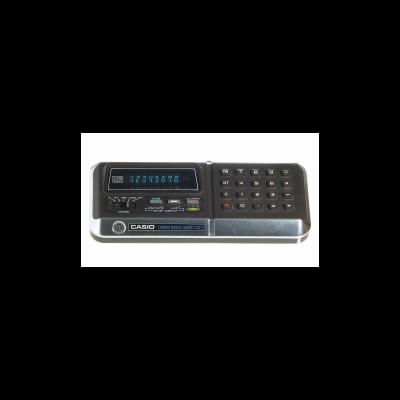
|
File name: aaIMG_4814b.jpg
File size: 88.20 KB
Exposure time: 1/2.5 seconds
F stop: 8.00
Focal length: 28.40 mm
Camera model: Canon PowerShot S3 IS
|
|

|
File name: abIMG_4815b.jpg
File size: 138.03 KB
Exposure time: 1/2.5 seconds
F stop: 8.00
Focal length: 28.40 mm
Camera model: Canon PowerShot S3 IS
|
|
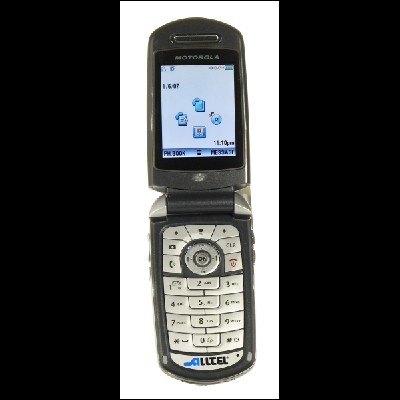
|
File name: baIMG_4808b.jpg
File size: 319.02 KB
Exposure time: 1/2.5 seconds
F stop: 8.00
Focal length: 28.40 mm
Camera model: Canon PowerShot S3 IS
|
|
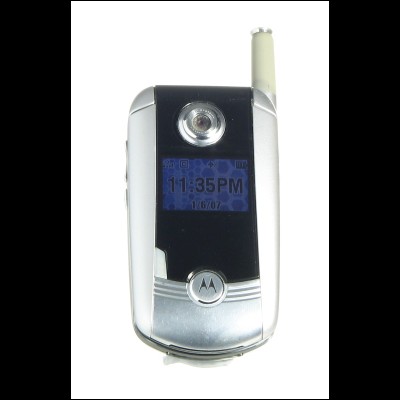
|
File name: bbIMG_4822b.jpg
File size: 46.17 KB
Exposure time: 1/3.3 seconds
F stop: 8.00
Focal length: 26.80 mm
Camera model: Canon PowerShot S3 IS
|
|

|
File name: caIMG_4834b.jpg
File size: 124.55 KB
Exposure time: 1/5 seconds
F stop: 8.00
Focal length: 41.60 mm
Camera model: Canon PowerShot S3 IS
|
|
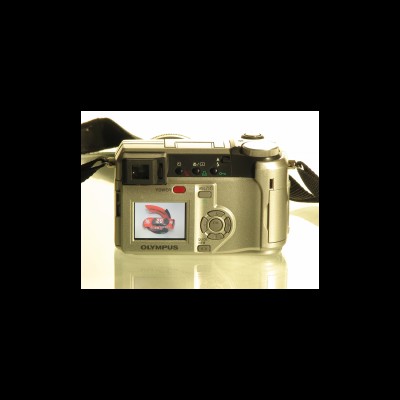
|
File name: cbIMG_4827b.jpg
File size: 142.11 KB
Exposure time: 1/3.3 seconds
F stop: 8.00
Focal length: 44.00 mm
Camera model: Canon PowerShot S3 IS
|
|
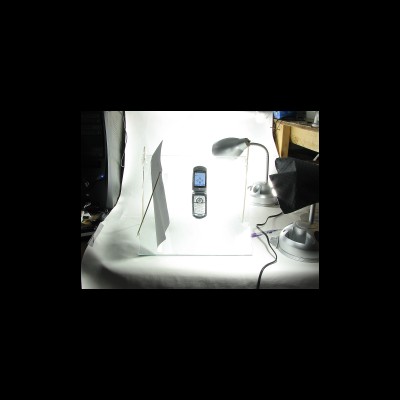
|
File name: daIMG_4821b.jpg
File size: 121.16 KB
Exposure time: 1/3.3 seconds
F stop: 8.00
Focal length: 7.30 mm
Camera model: Canon PowerShot S3 IS
|
|
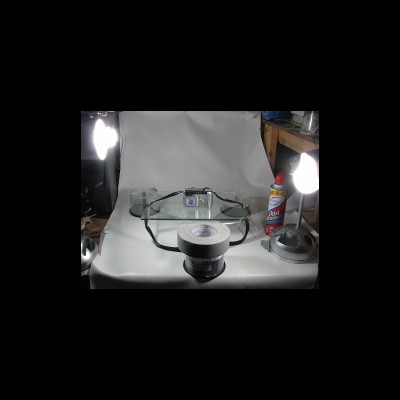
|
File name: dbIMG_4835b.jpg
File size: 130.40 KB
Exposure time: 1/6 seconds
F stop: 8.00
Focal length: 6.90 mm
Camera model: Canon PowerShot S3 IS
|
|